Registering for Your Online is Quick and Simple
New Online Account Users
- Click on the MY ACCOUNT button at the top of this page. NOTE – you need to receive your first mailed bill before signing up.
- Click on the REGISTER FOR A NEW CUSTOMER CONNECT ACCOUNT link.
- Complete the form that appears. You will need to know your account number and your meter number. If you have a copy of a recent bill, it will have this information on it (image below).
- You will receive an email confirming your registration and can now sign-in.
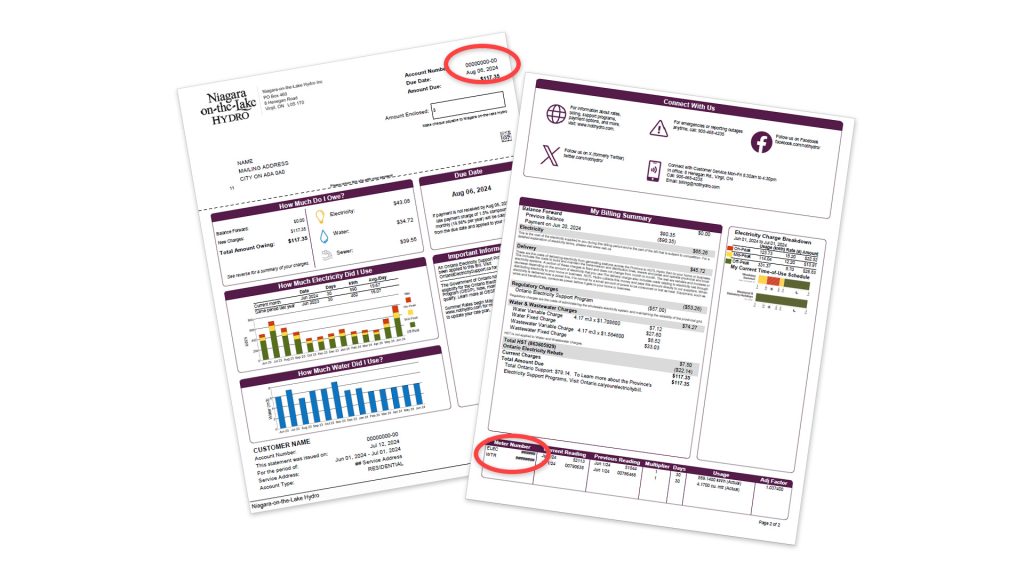
DOWNLOAD YOUR BILL
To download your recent bills, go to Billing > View Bill and then choose the dates that you’re looking for.
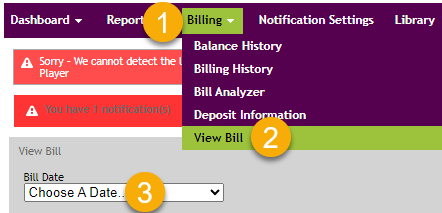
MAKE LIFE EASIER WITH PAPERLESS BILLING
Your online account not only gives you a chance to view your consumption, you can also make your life a little easier with its online billing options. You can sign up for paperless billing and get your notices via email instead of mail.
Just go to Billing > E-Bill and you can choose from traditional paper billing, fully paperless, or (if you’re not sure you’ll like paperless) receive both paper and paperless.
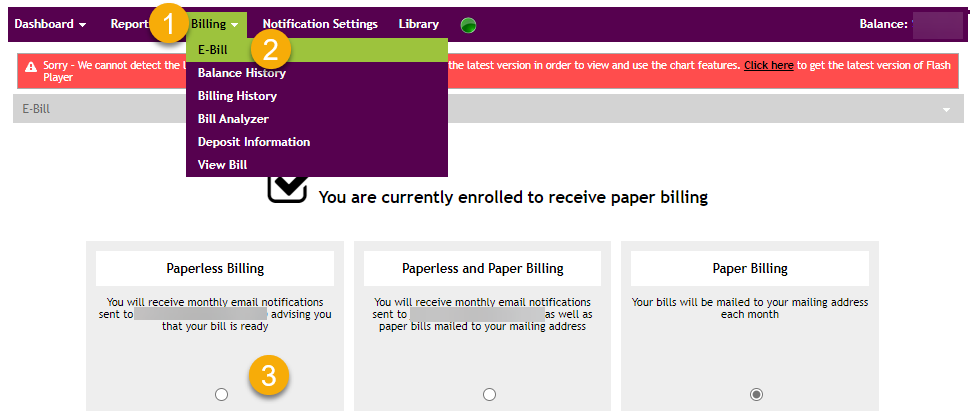
SETUP AUTO PAYMENTS
Setup your account to automatically pay your bills on the due date. Never forget to pay a bill again. Just download the form, complete and send to our billing department.